السلام عليكم و رحمة الله وبركاته
الصور أصدق وصف لعمل البرنامج .. وهو بسيط فقط اختر صورة تريد حذف منها شيء معين
لون المكان المطلوب ثم اختر بريفيو ليس دائماً النتائج ممتازة لكن احياناً يفي بالغرض ببعض الحالات
الصور أصدق وصف لعمل البرنامج .. وهو بسيط فقط اختر صورة تريد حذف منها شيء معين
لون المكان المطلوب ثم اختر بريفيو ليس دائماً النتائج ممتازة لكن احياناً يفي بالغرض ببعض الحالات

[b]How it works
Step 1
First, open the original image. To make it easy, you can drag an image from any folder and drop it into the PhotoWipe application.

Step 2
Next, paint the parts that you don't want black. PhotoWipe works best when covering small, or long and thin portions of the photo. Otherwise, it is harder to guess what should be there.

Step 3
After you have done blacking out parts of the photo, you can preview the result. PhotoWipe can take several minutes to do its work, and you will be able to see what is going on the whole time. Presto, now you can save the finished product, or copy it to the clipboard.
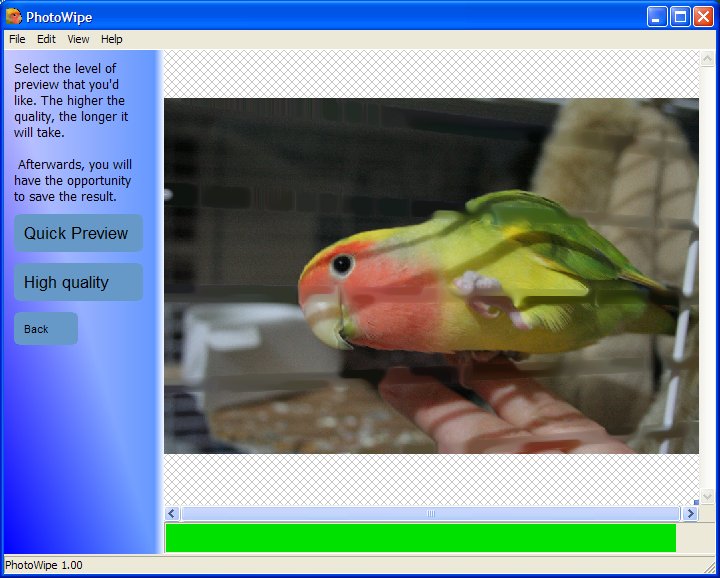




![[[ لــــيــــو ث ا لــــكـــنـــا نـــة ]]](https://i.servimg.com/u/f18/12/20/23/33/___10.jpg)









